This is a 21700 Dual Battery BOX MOD created in collaboration with VANDY VAPE and American VAPE Youtuber "Suck My Mod"——Vandy Vape Gaur-21 Mod.
The main features are as follows. Please take a look to the end when you get a pin.
- 5W-200W output compatible
- Lightweight and waterproof (easy to clean liquid and dust)
- Supports smartphone operation
- 18650 → 21700 with conversion adapter
SPEC
Maker: VANDY VAPE
Product name: GAUR-21
Battery type: 21700 x 2 (with 18650 adapter)
Battery capacity: ---
Output power: 5-200W
Type: Technical mod
Charging amperage: 5V / 1.8A
USB port: USB Type-C
Set content: Main unit: 1
Charging cable: 1
Manual: 1
App manual: 1
Other cards: 3
Size Body: 96.7 x 57.5 x 30.3 (mm)
Colours

There are 8 types of the lineup. The pattern on the side panel is different. The one with the resin pattern is not a sticker but an apt resin.
Appearance
Review the appearance.
Outer case

It is an outer box according to the body color.

There is a security scratch on the side.

Contents, precautions, contact information, features, etc. are described on the back.
Packing state

The mod is contained in a sponge-like base. The black box on the side contains the USB cable.
List of packaging contents

GAUR-21 main unit (18650 → 21700 conversion adapter inside)
USB cable
instruction manual
App operation manual
3 cards
GAUR-21 body
It looks pretty rugged with only two 21700s in it, but it weighs only 130g.
* Pico with battery weighs about 130g

Leather reminiscent of genuine leather is attached to the grip on the opposite side of the liquid crystal. Probably synthetic leather.

A large puff button, a liquid crystal, another large +/- button, and a USB port are arranged on the liquid crystal surface.

At the top is a 510 thread and a product logo print.

The bottom is engraved with a vent hole, Suck My Mod and the manufacturer's logo.

Access to the battery case is easy, just slide the grip.

The connection is made with a push clip and a magnet.

In the initial state, the 18650 → 21700 conversion adapter is built in this battery case.

I attached an adapter to the 18650 and set it on the main unit.

When the battery is installed, the power turns on automatically.
The remaining battery level is displayed at the top of the LCD, and the mode, output, resistance value, output voltage, number of puffs, and puff time are displayed below it.
Method of operation
This section describes the operation method.
Power ON / OFF
You can turn the power on / off by pressing the puff button 5 times.

Standby screen

Various information is displayed.
Mode activation
Mode selection can be performed with 3 puff buttons, but GAUR-21 is designed to deactivate unused modes, and since it is inactive except for VW mode in the initial state, the operation to activate is first I will carry it out.

Press and hold the +/- buttons at the same time to enter the main setting screen. Press the puff button at the gear mark to enter the mode setting screen.

As you can see, TC (Temperature Control Mode), VOLT (VV Mode) and BP (Bypass Mode) are inactive in the initial state.

Use +/- to select up and down, and use the puff button to switch between active and inactive.

For the convenience of review, we have activated all modes this time. When you actually use it, you can save the trouble of changing the mode if you activate only the mode you often use. After completing the settings, use ESC to exit the mode setting screen, then select ESC to exit from the main setting screen.

Mode selection

Press the pub button three times to display the mode selection screen. It is OK if ◀ ▶ appears on the left and right of Watts. In this state, press + or-to switch the mode. It has Bypass mode, VV mode, Temperature control mode (SS). It is displayed in Fahrenheit (℉), but if you press + further from 600℉, it will be displayed in Celsius (℃).

Output lock
Press and hold the puff button and + button at the same time to lock the output. At this time, please note that the puff button is enabled in the initial state.

Screen inversion
Press and hold the puff button and-button at the same time to flip the screen upside down.

Main setting screen
As mentioned above, you can enter the main setting screen by pressing and holding the +/- buttons at the same time.
Mode selection mode
Gear icon. Toggles the function active / inactive.
TC ... temperature control mode
VOLT ... VV mode
BP ... Bypass mode
FIR ... Active and puff button enabled when output is locked
ARR ... Automatically updated when resistance is changed when active (Select New or Old if inactive)
APP ... Active and disconnects from the app when the device is powered off
sleep mode
The moon icon. Set the time until the transition to sleep mode. It can be set between 2 and 30 minutes.

Brightness adjustment
It is a light icon. You can adjust the brightness of the display with the +/- buttons.

Reset the number of puffs
Sideways atomizer icon. If selected, you will be asked if you want to reset the puff count. Select Yes to reset the puff count.

Change theme color
It is an icon written as UI. You can change the theme color of the display.


Version information
VANDY VAPE logo icon. The version and code number of the aircraft will be displayed. This code number is used to connect to the app.

App download
It is an icon written as APP. The QR code will be displayed, and when it is read, you will be taken to the screen to download the application for operating this unit.

Restore to factory default
It is an icon written as RST. Restore to factory default.

Exit the main setting screen
It is an icon like an exit. Exit from the setting screen.

Temperature control limited mode
If you enter this main setting screen in the temperature control mode, items for manually inputting the resistance value and setting the TCR value will appear. Change it if necessary.
Fitting
REQUIEM

Phevanda A2

Dead Rabbit SQ

Dead Rabbit SE

VENUS

nexMESH PRO TANK

iNtake

Dead Rabbit V2 RTA

ZEUS X MESH RTA

Profile M

At the end
Since it is a dual mod of 21700, I was prepared for a certain amount of bigness, but the presence when I opened the box was amazing. It's very big. It fits in the hands of a rugged man, but it may be a little difficult to hold for those with smaller hands.
However, the moment I picked it up, it became "that's really light." The frame is reinforced plastic with glass fiber, so it's super lightweight . However, it has high durability and toughness. I don't want to be cold even if I use it outside in the middle of winter!
The puff button is wonderful due to its light sound and moderate pressing comfort.
The display is easy to see and has a brightness adjustment function that is easy for an uncle like me.
You can also create a new feeling with modern smartphone operations. (Honestly, it seems that there is not much use other than the curve mode setting)
Since the mod is rugged, I thought that the atomizer would also be rugged, but the short guy is also quite suitable. In short, it fits any atomizer.
The only black body color is the ball. I feel that if you put out white or orange, it will sell more.
If you are interested, please pick it up!