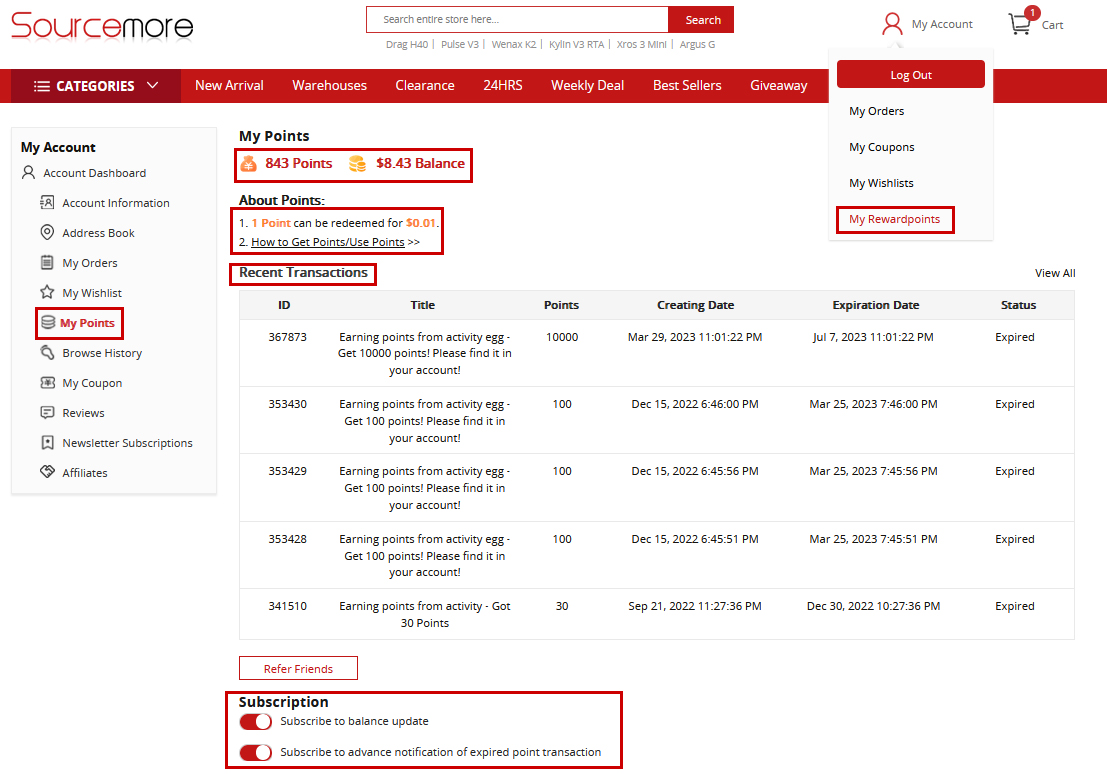Account Page Guide
1. General Introduction
In account page, there are Account Dashboard, Account Information, Address Book, My Orders, My Wishlist, My Points, Browse History, My Coupon, Reviews, Newsletter Subscriptions, Affiliates and Recent Orders. You can click the corresponding parts to learn more details. And “My Orders” and “My Points” will be introduced in details as follows.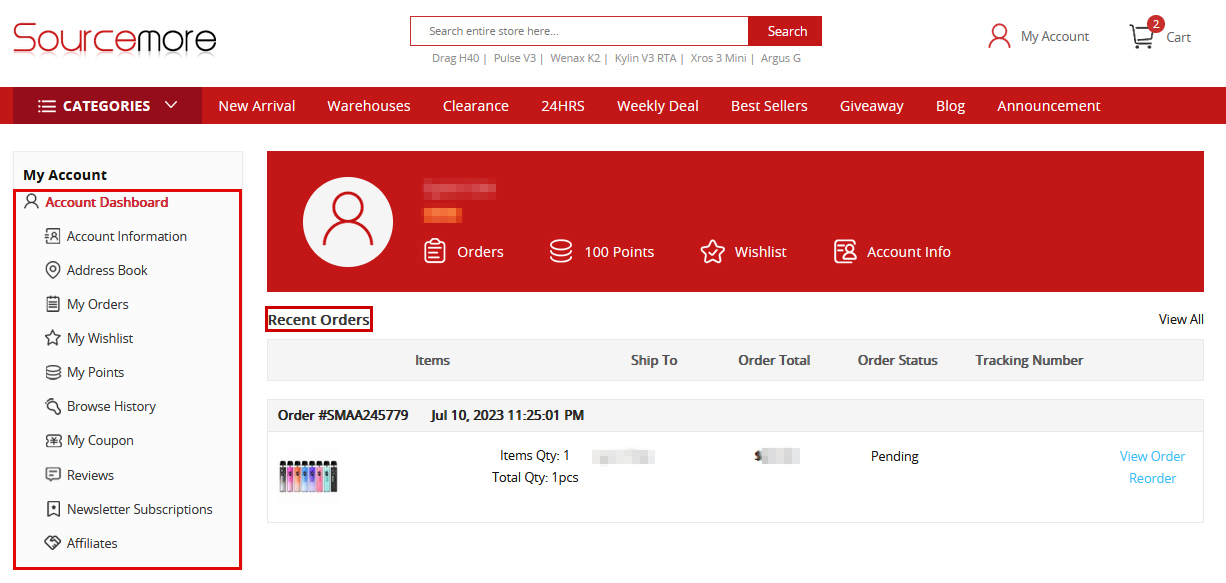
2. Detailed Introduction of "My Orders"
Click and select "Status", search the "Order No" or choose “Start Date” and "End Date" to find the corresponding order. "Item Quantity" shows the quantity of product model(SKU) of the order. "Total Quantity" shows the product’s total quantity of the order. Click "View Order" to know the order’s details. Click "Reorder" to reorder. Please note that the button “Reorder” won’t appear if any product in the order is out of stock.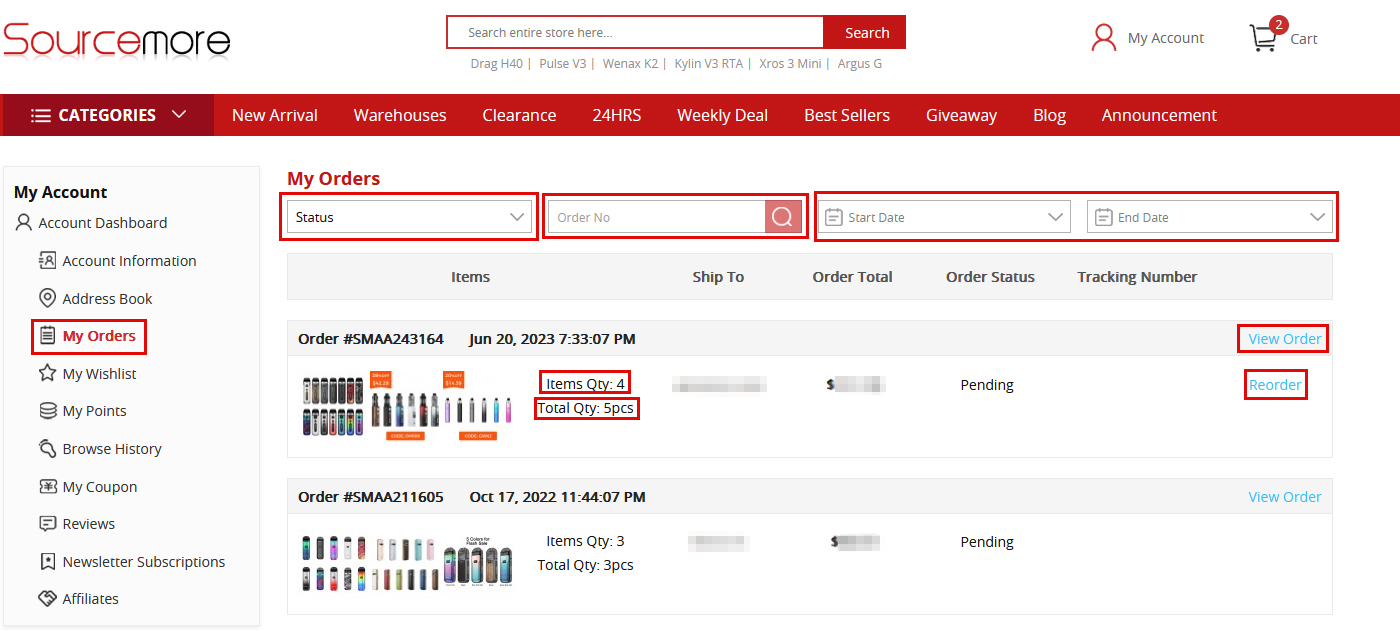
3. Detailed Introduction of My Points
For retail, you will earn points for each order in your account on our website. After login, you can check the points in your account information. As the following picture shows, there are 843 points in your account currently and they can be redeemed for US$8.43. The recent transaction tells the details of points. You can also know how to get/use points. In addition, you can subscribe to balance update and advance notification of expired transaction if needed. Please note that the points can be applied when placing a new order.